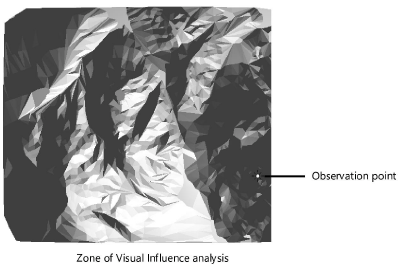Zone of Visual Influence analysis
Zone of Visual Influence analysis
|
Command |
Workspace: Path |
|
Zone of Visual Influence |
Architect: AEC > Terrain Landmark: Landmark |
This type of analysis creates a representation of shadowed and lighted areas as seen from a specified point of view.
To perform a zone of visual influence analysis:
Select the site model to analyze.
Select the command.
The Zone of Visual Influence dialog box opens. Specify the analysis parameters.
Click to show/hide the parameters.Click to show/hide the parameters.
|
Parameter |
Description |
|
Select Site Model |
Select the site model to analyze |
|
View height above Site Model |
Represents the view point elevation for the study. For example, 60 inches (152.4 cm) is often used as a standard eye level when standing. |
Click the site model to indicate the observation point.
Click again to perform the analysis.
A light source is automatically inserted, and the layer is rendered to complete the analysis. Dark regions indicate areas that cannot be seen from the specified observation point at that viewing level.